Are you enjoying Excalidraw in Roam?
Are you excited about the roadmap?
Support me in making it happen!
Changelog
April 6th, 2021 MVP.v031 Release
Minor changes and fixes:
Upgraded Excalidraw component from 0.5.0 to 0.6.0. The new component now supports flipping objects horizontally and vertically. Only single objects are supported for now, object groups not yet.
Fixed autosave of text which caused Roam-Excalidraw to crash.
Fixed cropping of SVG images. Sometimes objects were cut on the sides. Hopefully this is now of the past.
Fixed editing of lines (Bezier curves). When pressing alt while in line edit mode multiple line break points were added.
Fixed drawing stuck in line edit mode when exiting a drawing during editing of a line.
March 26th, 2021 MVP.v03 Release
Detailed description of available settings
Excalidraw loader
Nest the following codeblok under {{[[roam/js]]}}
{let s = document.createElement('script'); s.type = 'text/javascript'; s.src = 'https://roam-excalidraw.vercel.app/dist/loader.js'; s.async = false; document.getElementsByTagName('head')[0].appendChild(s); }
Improved nested text support
Now supporting multi level nesting. Note however, that once you open the drawing for editing, the position of the text is fixed. You can change the text in the nested area, but not the position.
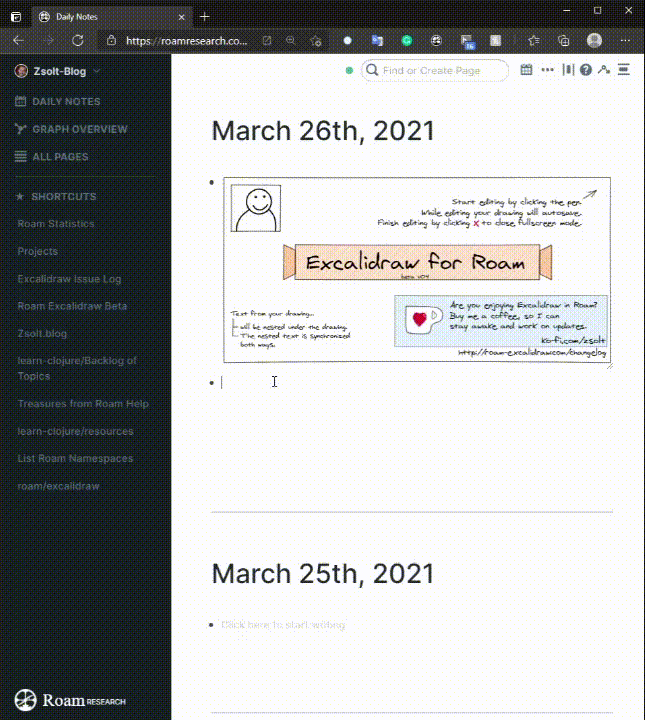
March 24th, 2021
Changes are available on the beta channel only (beta.v04). Change to beta channel if you are ok to find bugs... while hopefully you'll experience nothing serious, in worst case you may lose your drawing.
Change loader like this to use beta channel:
{let s = document.createElement('script'); s.type = 'text/javascript'; s.src = 'https://roam-excalidraw.vercel.app/beta/loader.js'; s.async = false; document.getElementsByTagName('head')[0].appendChild(s); }
Quality of life improvements
I removed the title from top. You can always nest your drawing under a block. No value in having a title field.
To edit your drawing move your mouse over the image, a pencil will appear in the top right corner, click the pencil.
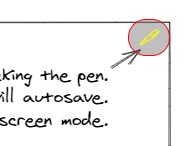
In fullscreen mode I removed the zen-mode and grid-mode checkboxes. Instead you will find these in the context menu using right click.
I removed the save and cancel buttons from full screen mode. Instead you can now close full screen mode by clicking the X in the top right corner.

I added autosave. While editing, your drawing will be regularly saved to your graph.
While in embedded mode - i.e. when you are not editing your drawing - if you double click the image, you can access the underlying block.
((block-referencing)) a drawing in your graph now works (almost) as expected. (almost == if you click the pen to edit the drawing, it will not fully work).
Nested text support
Text on your drawing will be synchronized with text nested under the drawing. Synchronization works both ways. You can edit nested text and it will update on the drawing.
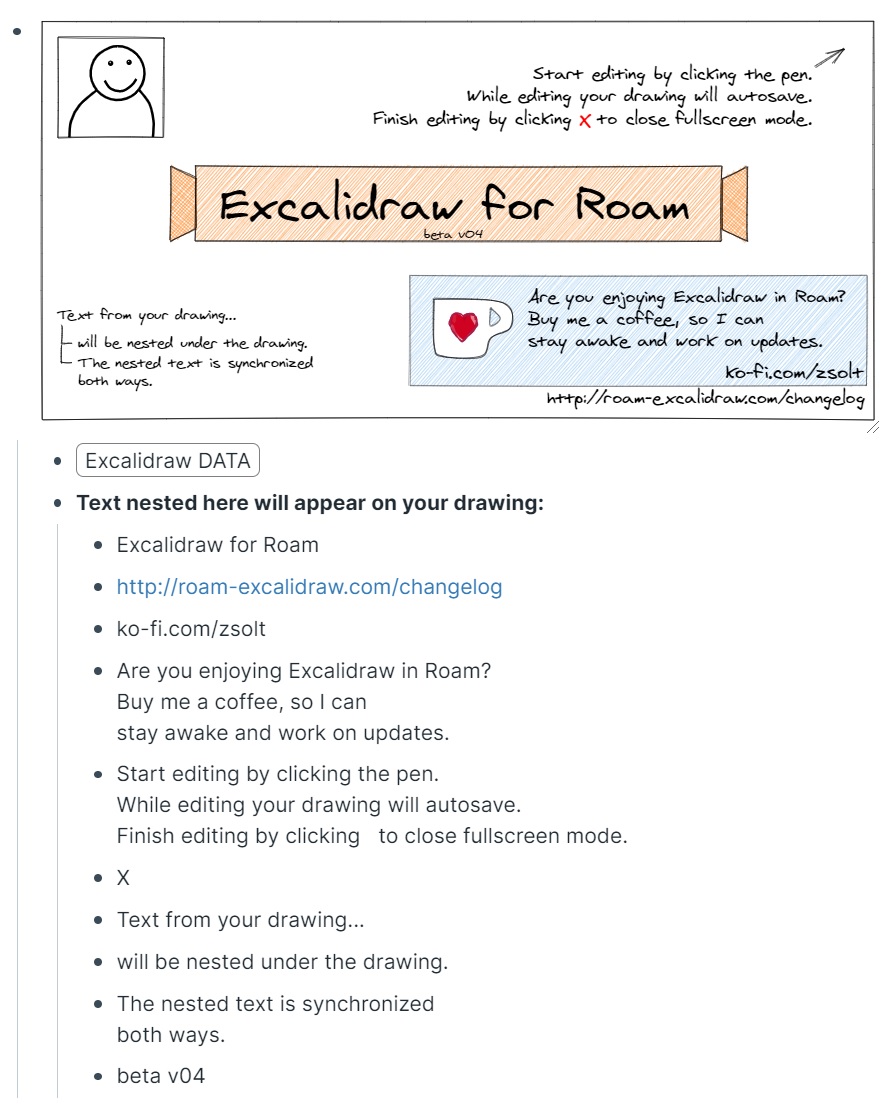
Additional settings
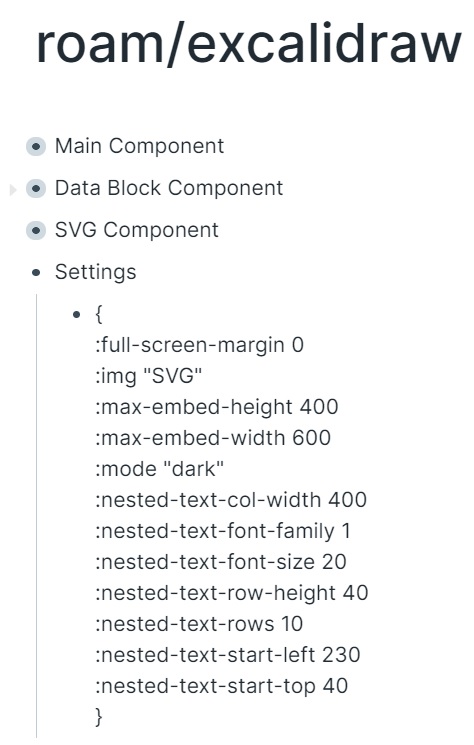
Experimental: Added SVG paste option
Copy a drawing using the copy to SVG command in fullscreen mode.
Use CTRL+V to paste the SVG into your Roam graph.
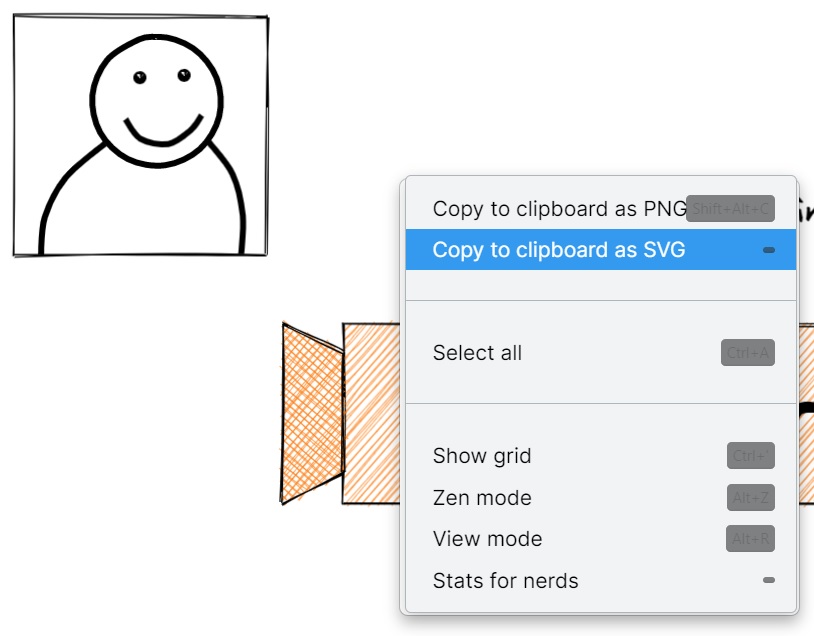
March 18th, 2021
Additional settings
You must interact with a drawing by openning it for editing for the new settings to become visible, and also for changes to settings to take effect.
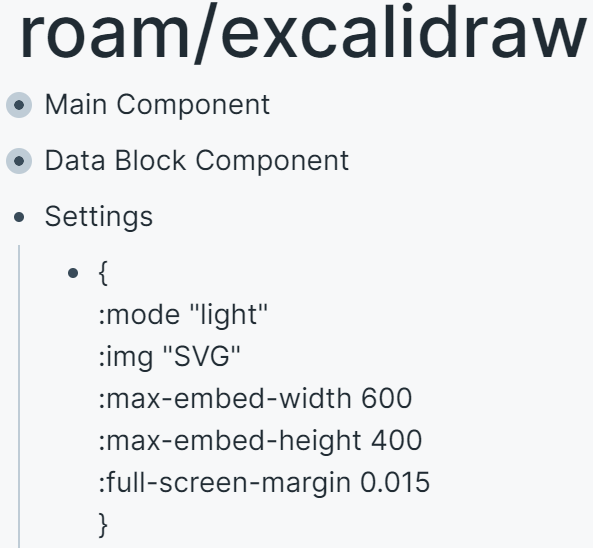
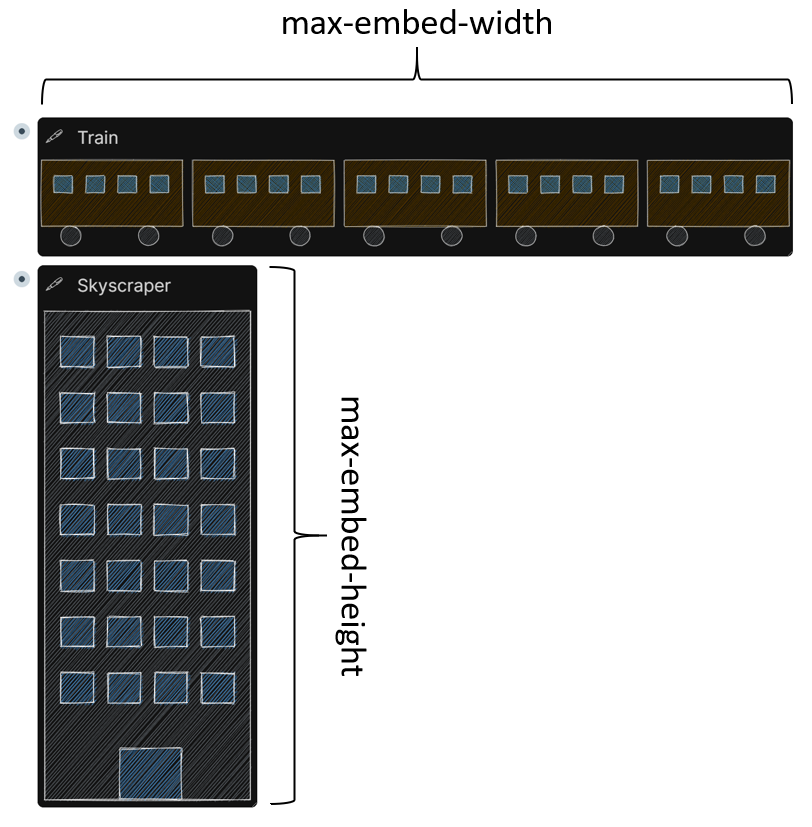
full-screen-width is the gap in percentage of window width and window height when in editing mode. 0 will make Excapdraw completely cover the hosting Roam page.
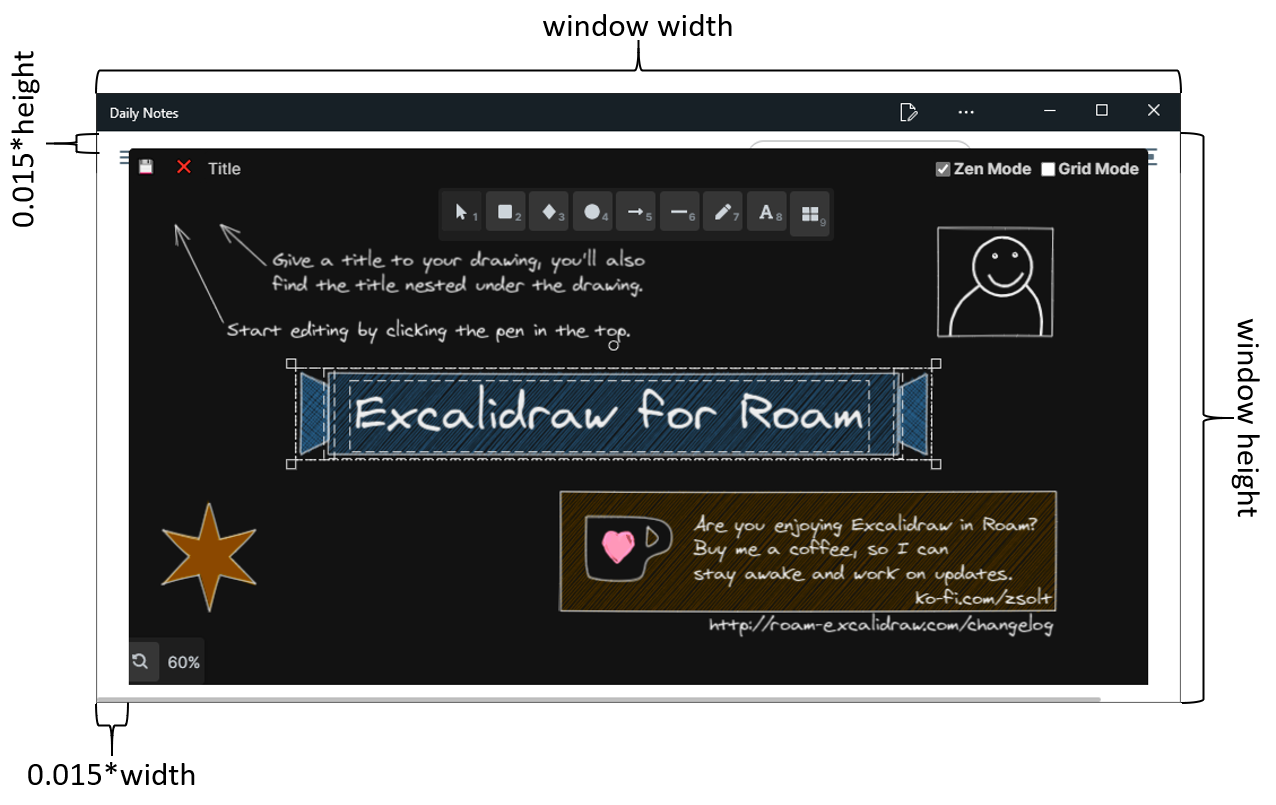
Added support for easier styling
Use the following code in your [[roam/css]]:
:root { --bg-ex-dark: #121212; --cl-ex-dark: lightgray; --bg-ex-light: white; --cl-ex-light: #121212; }
Easily access the underlying block
You can now double click on the image embedded on the Roam page to access the underlying block.
Fixed sticky Zen Mode and Grid Mode.
Other Minor stability improvements.
March 14th, 2021
MVP release
Issues and feature requests
With issues and feature requests please visit the Roam-Excalidraw Issues GitHub page
Are you enjoying Excalidraw in Roam?
Are you excited about the roadmap?
Support me in making it happen!